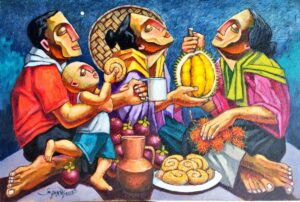Exciting News: Install the Art Forum MLA Progressive Web App (PWA) Today!
We are thrilled to announce that Art Forum MLA now offers a Progressive Web App (PWA) to enhance your experience with our platform. By installing our PWA, you can enjoy faster access, offline browsing, and a seamless interface, bringing you closer to the vibrant world of Philippine art.
How to Install the Art Forum MLA PWA
For Android Users:
- Open the Website: Launch the Chrome browser on your Android device and navigate to https://artforummla.com/.
- Access the Menu: Tap the three-dot menu icon
 located in the top-right corner of the browser.
located in the top-right corner of the browser. - Select ‘Add to Home screen’: From the dropdown menu, tap on “Add to Home screen.”

- Confirm Installation: A prompt will appear; tap “Add” to confirm. The Art Forum MLA app icon will now appear on your home screen.
For iOS Users (Safari Browser):
- Open the Website: Launch Safari on your iOS device and go to https://artforummla.com/.
- Access the Share Menu: Tap the “Share” icon
 (a square with an upward arrow) at the bottom of the screen.
(a square with an upward arrow) at the bottom of the screen. - Select ‘Add to Home Screen’: In the share options, tap “Add to Home Screen.”

- Confirm Installation: Tap “Add” in the upper-right corner. The Art Forum MLA app icon will now be on your home screen.
For Desktop Users (Chrome Browser):
- Open the Website: Navigate to https://artforummla.com/ using Chrome.
- Install the App: Click the “Install”
 button located on the right side of the address bar (it may appear as a plus icon or a computer with a down arrow).
button located on the right side of the address bar (it may appear as a plus icon or a computer with a down arrow). - Confirm Installation: In the prompt that appears, click “Install.” The Art Forum MLA app will now be accessible from your desktop or application menu.
By installing the Art Forum MLA PWA, you gain quick and reliable access to our latest exhibits, featured artists, and exclusive content. Stay connected with the Philippine art community anytime, anywhere.
Thank you for being a valued member of Art Forum MLA. We look forward to bringing you an enriched art experience through our new app.